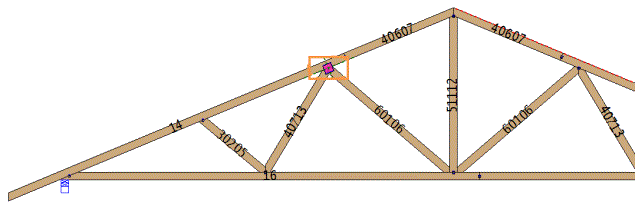Purpose
The Remove Splice / Remove All Splices command removes splices from a truss.
When a splice is selected, this command removes the selected splice. When no splice is selected, this command displays as Remove All Splices and selecting it removes all splices on a truss.
Prerequisites
An existing truss
Steps
To remove a selected splice on a truss:
- Open the truss and select the joint splice.
The selected joint is highlighted.
- From the Joint menu, select Remove Splice.
 Note: While the joint is highlighted, you can also right-click to display the Joint menu.
Note: While the joint is highlighted, you can also right-click to display the Joint menu.
The joint splice is removed.
If you open a truss that has multiple spliced joints and want to remove all of them, you do not need to select any of the joints.
- With none of the joints highlighted, select Remove All Splices from the Joint menu
All splices are deleted.
A single Undo command (Ctrl-Z) restores all deleted splices.